Online Safety for Children and Teens
As a parent, pondering the day when your child will first begin using the internet can be an ominous and stressful thing to consider. The internet is one of the few remaining spaces where people from around the world can easily engage with each other and create new content without large amounts of regulation. Browsing the web, therefore, can sometimes be unpredictable for people of all ages. The facts regarding children and teens using the internet are sobering.
- Between the ages of 7 and 18, 70% of children will encounter pornographic or overly violent content while simply regularly using the internet for research and homework (https://www.guardchild.com/statistics/)
- Only roughly ¼ of children who were sexually solicited by someone online ever told an adult about the incident (https://www.sentrypc.com/home/statistics.htm)
- Of the children surveyed between the ages of 8 and 16, 80% had seen pornography online (https://www.guardchild.com/statistics/)
- 25% of all children and teenagers who use the internet have stated that they have been contacted by someone to engage in unwanted sexual activity (https://www.sentrypc.com/home/statistics.htm)
- Researchers evaluating a data breach in 2010 found that 10.2% of the Social Security Numbers of children were already illegally being used by another person (https://www.nytimes.com/2015/04/18/your-money/a-childs-vulnerability-to-identity-theft.html)
Despite the very real threats that attackers pose on the internet, it is nearly impossible to negate its obvious benefits and potential as a vast store of information and expression. The potential for the internet to positively impact human development and collaboration is unparalleled in history. Most schools today heavily rely on the internet to help supplement their curriculum, and many applications are now only available through the internet. However, as a parent it can be difficult to know how to protect your children but to still help them safely access all of the information and entertainment that can greatly enrich their education and creativity. Businesses do what they can to protect themselves from risk through the use of cyber insurance, but what are you to do as a parent to protect your family? In this article, we outline key ways that you, as a parent, can protect your children and teens as they browse the web.
What Dangers Can Your Child Encounter Online?

Some of the dangers that your child can encounter online might be obvious. However, as the internet evolves, so do those who intend to do harm to everyone, including children and teens.
-
1
Cyberbullying
In 2016, the Cyberbullying Research Center sampled 4,500 children to find out how many of them had experienced bullying while using the internet. 36% of teenage girls and 31% of teenage boys said that they had been bullied online at some point in their lives, with 17% of each gender saying that they had been bullied within the last 30 days.
The effects of cyberbullying on your child can be extreme and very dangerous. Cyberbullying very often escalates or includes in-person bullying. In 2014, the Centers for Disease Control and Prevention conducted a nationwide survey and found that 16% of all students have seriously considered suicide. Cyberbullying, sadly, is one primary reason for children and teens to feel insecure and desperate. Much of this bullying happens on social networks like Facebook, Instagram, and Snapchat. Connecting with your child regularly to ensure that they aren't being bullied in person or over the internet is very important and can help either stop or prevent them from being negatively affected by this type of destructive peer-based abuse.
See below for even more resources and information about cyberbullying.
-
2
Scams
While you might not think that children or teens would be the target of online scams, a small percentage of scammers do target this age group. Common scams include identity theft and running up subscription costs through cellular phone bills. Both scams require that the child or teen share some of their private information.
In these attacks, scammers take advantage of a child's trusting nature and optimism. Ads within social media games that are designed with children in mind can sometimes lead to nefarious websites that ask the child for their private information and trick them into signing up for services like a recurring cellular subscription service. These ads often include taglines such as, "Sign up now to get a free iPad" or "Free Justin Bieber concert tickets!"
In some cases, these services only require that the child provide his or her phone number and click an "I Agree" button to approve the charge. The true nature of what the child or teen is signing up for, of course, is hidden inside the obligatory legal documentation on the website. However, it's unlikely that a child will notice those details. Be sure to speak with your children and teens about these potential scams, emphasizing that they should never share private information like their Social Security Number, address, and phone number with anyone online. Also be sure to review your cellular subscription fees and credit card and debit card records to be sure that no illegitimate services have been applied to your accounts.
-
3
Child Abuse
Sadly, the internet is a common place for pedophiles and physical abusers to locate and groom children for their sick purposes. These adults often look for children in chat rooms and communities that are designed for children. For that reason, it's very important that you regularly review your child's communications online (or even block them entirely from communicating with strangers). Set up parental controls on all of your children's devices and set aside a recurring time to discuss internet safety and strangers. Making sure that your child feels comfortable having these discussions with you will help you both in the future when and if they encounter questionable behavior from a friend, family member, or stranger online.
-
4
Inappropriate Content
The internet is a very open place, and it's quite easy to find adult-oriented content. Parental control software is designed to block pornographic sites, to prevent unsafe searches that could display sexual and violent videos and websites, and to generally stay on top of blocking content that is inappropriate for children. However, as with the risks of child abuse and scams, make sure to regularly discuss these topics with your children and teens.
The resources below will help you and your child as you navigate the World Wide Web:
- Internet safety
- Cyberbullying
Childnet International
This London-based nonprofit provides online safety education to kids, parents, educators and lawmakers with input from young people.
Crimes Against Children Research Center
The University of New Hampshire provides research and statistics about crimes against children in hopes that statistics, facts and their impact will help combat them.
Cyber Tipline
This resource provides the public with a way to report any and every possible cyber crime against children, whether it is enticement, pornography or any other.
Embrace Civility
Internet educator and author Nancy Willard provides advice and resources for schools and parents to prevent and educate about the risks of cyberbullying.
Enough is Enough
This nonprofit organization is dedicated to protecting kids from sexual predators and online pornagraphy through internet usage "rules."
Family Online Safety Institute
The Family Online Safety Institute is an international non-profit organization that works with lawmakers to find solutions to the online safety of children.
Get NetWise
The Internet Education Foundation is a comprehensive collection of children's internet safety as well as family online security.
iKeepSafe
This site is committed to teaching children and their parents how to use the internet safely and in a healthy way through resources and self assessment.
Net Smartz
The National Center for Missing and Exploited Children provides online safety education to kids, parents, law enforcement and educators.
Federal Trade Commission
Online resource from the Consumer Division of the Federal Trade Commission that details parental controls and rights, kids' online safety, cyberbullying and more.
US-CERT
The United States Computer Emergency Readiness Team has a no-fluff piece on how to protect kids online and what to look out for.
iSafe
Curriculum and resources for school districts to help provide safe technology environments in today's changing online classroom.
CyberBullyHelp
Preventing bullying in the digital age with training and presentations, resources, videos and more.
CyberBully 411
Prevent cyberbullying and internet harassment with these campaigns, articles, knowledge and awareness.
Cyberbullying
Touted as the most comprehensive (and oldest) internet safety site, founded in 1996.
Cyberbullying
If you have kids home alone, it is hard to monitor their internet usage. This site gives tips on how to eliminate cyberbullying.
That’s Not Cool
Apps, advice, cards and so much more helping to bring awareness to and empower teens who are victims of digital stalking.
WHO
Working to Halt Online Abuse is an organization dedicated to bringing an end to cyberbullying and online stalking.
Online Safety Basics for Children
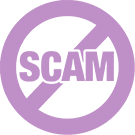
For the most part, children do not have the capacity to easily tell what will be harmful to them when they are using the internet. Therefore, it's important parents to take an active role in helping to educate their children about the internet and its potential pitfalls. Here are some suggestions for how to secure your child's experiences with the internet while still making it possible for them to explore, learn, and grow online.
-
1
Strictly monitor your child's communications
Never allow your child to communicate with anyone you do not personally know. It is incredibly easy to meet anyone online. While most people are using the internet for positive reasons—to learn, to create, and to engage with like-minded people—there are many people browsing the web with much more sinister intentions. Nearly all social networks explicitly state in their terms that you must be at least 13 years old to use their websites (stipulated by the COPPA regulation in the United States). However, there are almost no methods that a website can use to be sure that a child younger than 13 does not register for its services. Following the next steps in this section, though, will help you to better protect your child online and to understand what they are doing online and with whom they are communicating.
-
2
Set up parental controls on all of your devices
Devices include your computers, tablets (such as an iPad), cellular smartphones, and MP3 music players (such as an iPod). Examine all of the toys and gadgets that your children own to understand if they can connect to the internet and how to control that access if they do.
All modern personal computers today support parental controls. You can also opt to purchase software specifically for monitoring and protecting your child while they use the computer. This type of software will make it easy for you as a parent to set up and then see a real-time report of all of your child's internet activity in one place. This software can be used to regulate and monitor your child's activity on personal computers, smartphones, tablets like iPads, and even e-readers like Kindle and Nook.
-
3
Test drive your child's experience online
Now that you have set up specific restrictions on your child's internet access and are monitoring it, use each of the devices and see if you can access any dangerous websites or content. While your child might not have any intent to try to find any nefarious content or to contact someone they do not know, it's also quite easy to do this accidentally. Set aside at least one hour to use all of the devices. Start your investigation by using a search engine like Google to find more mundane things, like trying to create an account on Facebook. You can then progress to testing to ensure that all adult content is blocked, including those sites that contain violence and pornography.
-
4
Monitor your child's experience online
Once your child is using the internet, you can log on to the monitoring software and easily see a report of their activity. Some services will also email these reports to you. Setting aside a specific time each week to review your child's internet use will help you better keep on top of any possible issues before they become real problems.
-
5
Don't forget to regularly check in with your child in person
While it's good for you to regularly monitor your child's activity online by looking at a detailed report generated by parental control software, it's also important for you to check in with your child in person. Ask them how their experience has been so far on the internet. This conversation can be greatly helpful to you both:
You will learn all about the amazing things your child has found and learned on the internet, and you will also be able to ensure that your child hasn't had any negative or dangerous experiences online.
Your child will feel encouraged and excited to share what they are learning and also let you know if there are any settings in your controls that might be preventing them from accessing sites that might not need to be blocked.
-
6
Consider talking with the parents of your child's friends
Children and teens often learn of new technologies through their friends. Staying on top of these trends can be very difficult, and your child might not even be aware that there is any risk involved in using the new site, app, or gadget. Talking with the parents of your child's friends can help you understand what they have encountered in their own monitoring of their child's online activity.
-
7
Freeze your child's credit
Because scammers may attempt to target your child or teen to steal their identity, you should seriously consider freezing your child's credit as soon as possible. Even if a scammer doesn't target your child directly to get their Social Security Number, many data breaches have resulted in millions of Americans' key personal data, like Social Security Numbers, being leaked and subsequently made available for bulk purchase on the dark web. Until your child is ready to obtain credit in their name (something that they might consider doing when they turn 18), there is no reason for their credit to be open for inquiries and for new accounts to be opened. Freezing and unfreezing someone's credit does incur a nominal fee, but the small amount of work can prevent your child from years of attempting to revive their credit as a result of identity theft.
Here are some additional resources that will help keep your kids safe online and give you peace of mind.
AAPCC
The American Association of Poison Control Centers provides information for prevention and emergency, with 55 centers treating exposure.
ATT
Online internet safety games for kids brought to you by ATT, kids can play through various scenarios
Internet Matters
Young kids can come across online pornography accidentally through sites like YouTube. Tips such as using Airplane mode are suggested here.
ParentZone
Link to an online course for parents detailing how to remain safe online, tips for parents and more along with a discount code.
We Live Security
Social networks for young children to keep them off of the big social networks, most of which send emails to parents detailing activity.
Cyber Smart
Digital literacy cirriculum for kids focusing on empowerment rather than a message of 'stay away' unlike other movements.
Online Safety for Tweens

As your child gets older, you will likely start to consider adjusting some of the restrictions that you have on their internet browsing. Tweens are generally more social than children and learn a lot about various internet sites and apps from their friends. Your tween might question you more about your internet rules, which can be a good way to begin an open discussion. Continuing to discuss internet safety with your child and a parent group will help you better understand what restrictions might be updated to be more permissive and which might need to be tightened.
Children in the ‘tween’ years are starting to spend more time alone and this is considered a very vulnerable age for them with digital awareness. Use these resources to help you and your tween navigate this time:
B4USurf
B4USurf is an online resource for educators, parents and youths, teaching them the basics of internet safety prior to surfing.
Childnet
Childnet's resource for young people about how to stay safe online, including information on gaming
Online Grooming
From Internet Matters, specific information on online grooming including how it happens, what to look for and more.
Parents Magazine
Article from Parents Magazine with advice from experts on what to do if your tween wants a social media account.
Skills You Need
Cool infographic with minimum ages for all social networks and information on the risk of social networking for this age group.
NSPCC
Younger children and social networking sites - a blind spot is an article with research and statistics on what 11-12 year olds have seen.
Online Safety for Teens

As teens get older, they begin to become more interested in relationships and sexual subjects. As a parent, there are a few things you can be aware of to help protect your teen. First, teens are still vulnerable to the attacks that affect children and tweens, such as cyberbullying, online scams, and child abuse.
In addition, most teens today either have their own cellphone or regularly have access to one. Teens may be tempted to send provocative images to their friends and crushes. However, it is a federal offense to send pornographic content of minors, even if that communication is going to another minor. There's also the possibility that the teen is sending the image or video to a stranger that they met online—someone who could easily be a pedophile. In a recent survey, 22% of teenage girls admitted to posting suggestive images online.
Finally, teens often start taking on more financial responsibility and get their first jobs. This means that they often have access to their own bank accounts and their social security numbers. Just like adults, teens are liable to prey to scams to steal money from them, their financial info, or even their identities.
Teens are the most independent online, and at this age it is all about empowerment. Direct your teens to these resources to help them stay safe online:
ByteCrime
Provides tips and resources about types of cybercrime to help with online security with mainly user submitted content.
Internet Matters
Comprehensive list of resources for teens in the UK and USA to help them combat online pressures from peers.
Childline
This is a comprehensive resource on phone safety for teens, including hard topics such as sexting and what to do if you have already sent out compromising photos.
Send This Instead
This app gives funny responses a teen can send if they are ever asked to send information or pictures that are inappropriate.
Kaspersky
Top 7 dangers kids face online from cyberbullying to private information to malware to posts they can't take down.
NetSafe Teens
Games, videos, quizzes and more provided by the National Center for Missing and Exploited Children to keep teens safe and aware online.
Beyond Online Safety

With people of all ages spending more and more time online every week, finding space and time to connect in person with our families can be difficult--but it is still very important. These discussions not only help your children and teens to be safer online, but they also help foster stronger familial bonds. In a very digitally connected world, we all need a solid, real-world touchpoint to return to as a foundation. Talking to your children often about their experiences both online and offline can help create safe spaces for them both in the virtual world and the real world.
Here are some additional resources for empowering your children as responsible online citizens as this part of their world is not only not going away, it will only become even more prevalent.
Common Sense
Resources for teaching in the digital age - parents aren't the only ones not sure what is and is not ok online.
COPPA
Children's Online Privacy Protection Act gives parents control over what information websites can collect from their children.
The Cyber Citizen Partnership
The Cybercitizen Awareness Program educates children and young adults to the dangers of the internet and teaches them to be responsible online citizens.
Digital Citizenship
This movement is all about using technology appropriately and preparing students for a world filled with technology.
Digizen
A product of Childnet, Digizen is all about helping young people become good DIGital citiZENs.
Google Family Safety Channel
A YouTube channel dedicated to family online safety with weigh-ins from Google employees on what they do to keep kids safe.
University Headquarters - Cyber Security
Learn more about cyber security and waht it takes to help other people and businesses protect themsleves online.
